Instructions for Donors
First Time Text Giving
SMS giving is a quick and easy way for your donors to give. They simply text an amount to your designated Text Giving Phone Number. First time donors are prompted to visit a secure URL to register and provide credit or debit card information. Once completed, the donation can be processed. The donor receives a confirmation text showing the donation and registration was successful.
Text giving # is 1-615-640-1478
Texting Functions
- If you only text a monetary value, the funds are attributed to your church’s default fund. (e.g., $50 = will go to default fund)
- If you text the amount + fund name, the funds will be attributed to that fund name. (e.g., $10 Building)
- If the fund name submitted does not match an existing fund, you will receive a message with a list of available fund names.
- If you text “Keyword”, you will receive a reply text including a list of the fund names available for donations.
- If you text “Help”, you will receive a reply text that states: “To give enter the amount you want to give, such as 100. You can also give to a specific fund by typing it after your amount, such as 100 building fund”.
- If you text “Edit” you will receive a reply text with a link to sign-in and edit your stored account information.